Windows
On 64-bit Windows 11/10/8/7/Vista/XP download asap-8.0.0-win64.msi. Starting from ASAP 8.0.0, you need only the 64-bit installer.
If you have a retrocomputer with 32-bit Windows, download asap-8.0.0-win32.msi.
foobar2000
foobar2000 is the recommended player. The ASAP installer detects it and installs a suitable plugin. If you want to install just the foobar2000 plugin and nothing else, there's an alternative download: foo_asap-8.0.0.fb2k-component.
foobar2000 can play directly from ZIP files, so you don't even need to unpack them. The plugin also supports ATR disk images. You can also convert, e.g. to MP3.
Some files contain subsongs and they appear as separate playlist entries, with same author and title, just different durations. To add a subsong column, right-click the column header and select "Columns / More...", then "Add new" in "Custom columns". Type "Subsong" as the name and "%subsong%" as the pattern. Then right-click the column header and select "Columns / Subsong".
To view and edit metadata, select "View / ASAP info". This doesn't work inside ZIP archives.

XMPlay
XMPlay is a player supporting MOD and similar formats out of the box. The ASAP plugin can display RMT instrument names. If you want to use the "File information" window (to edit tags or convert between SAP and other formats), assign a shortcut to it from within XMPlay options.
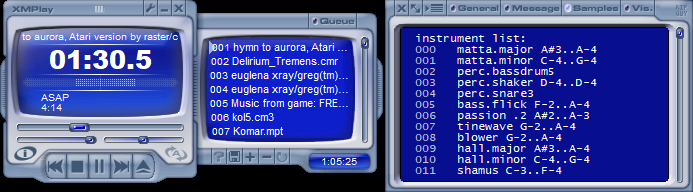
Winamp
Winamp is a pure old-school classic! Believe it or not, it does work on Windows 10. The ASAP plugin supports ATR disk images.

BASS / AIMP
BASS is a component that provides audio playback in AIMP and other players. The ASAP installer detects AIMP. For other players, modify the install directory.
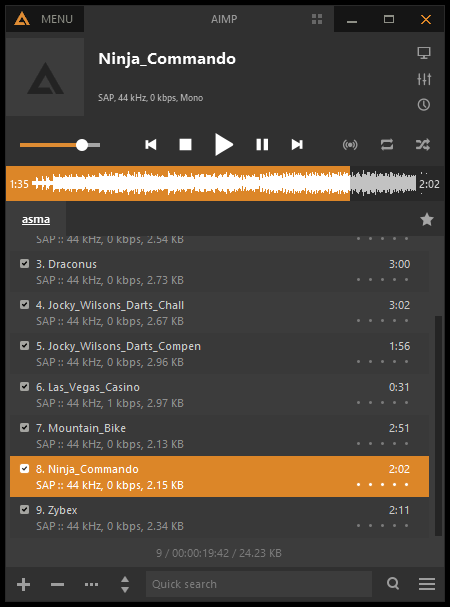
VLC
VLC is a popular video player that plays audio as well. It provides limited support for the SAP file format out of the box (no digitized sounds, buggy emulation). For best experience, install the ASAP plugin.
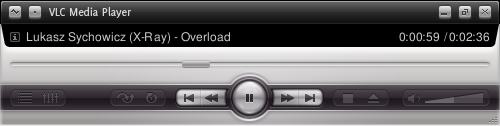
Raster Music Tracker
RMT is a chiptune editor running on Windows. For better emulation of the POKEY chip, install the ASAP plugin.
WASAP
WASAP is a tiny standalone player. When you run it, an "Open file" dialog appears. Simply select the file you want to listen to. WASAP is later controlled by its red tray icon. When you hover the mouse pointer over the icon, the name of the loaded file appears. To open another file, left-click the tray icon. The other options are available in the menu which appears when you right-click the icon.
Because of limited functionality of WASAP (for instance, no playlist), it's recommended to use the previously described players instead.
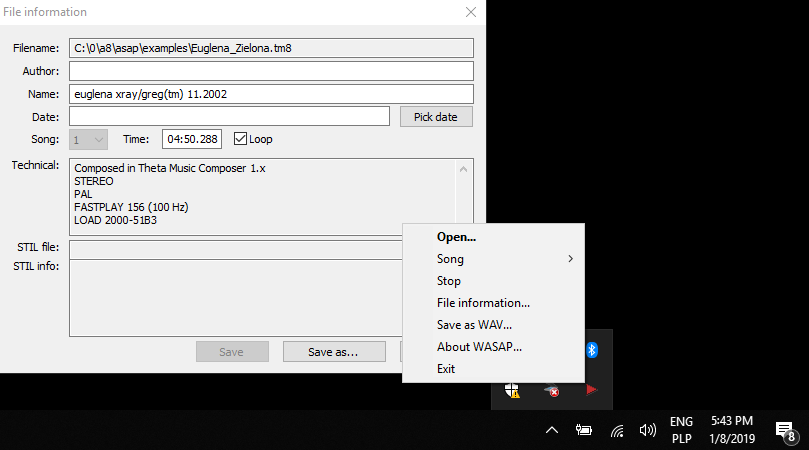
Windows Explorer
The Windows Explorer extension provides no playback, only metadata display and editor.
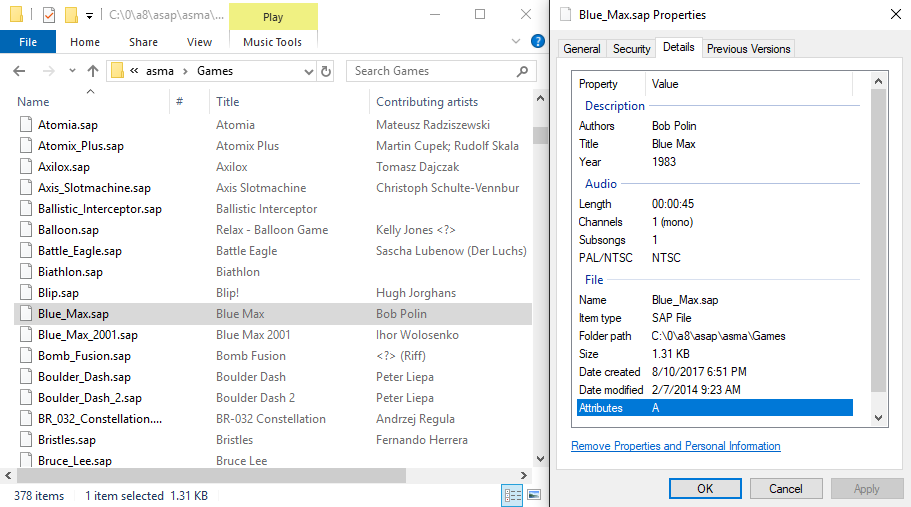
asapconv
For command-line conversions (e.g. to WAV or between SAP and the tracker formats)
and editing the metadata, use asapconv. Run the program from the command prompt to see the syntax.
The -o/--output option selects the output format and is mandatory.
Manual installation
If you are allergic to installers, download asap-8.0.0-win64.zip or asap-8.0.0-win32.zip and extract the files to proper locations.